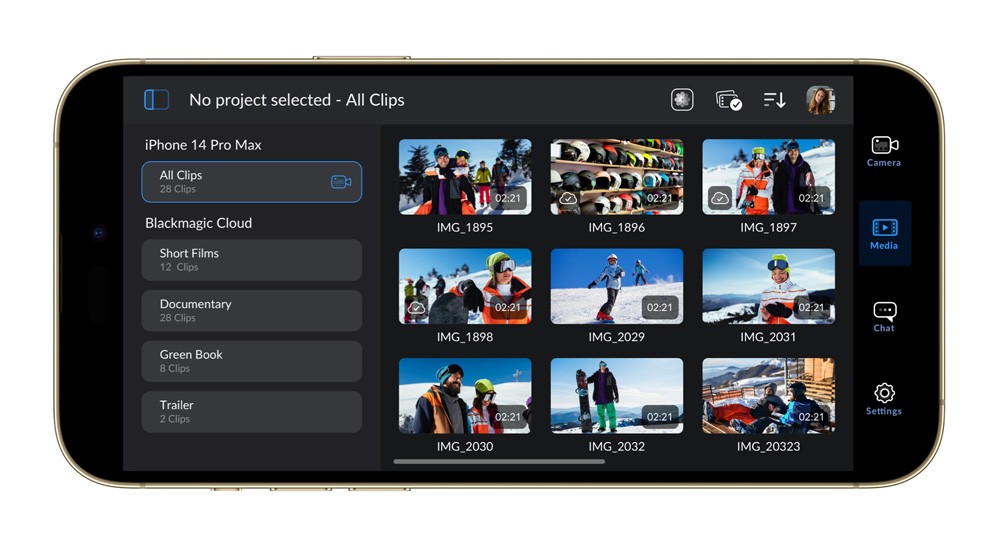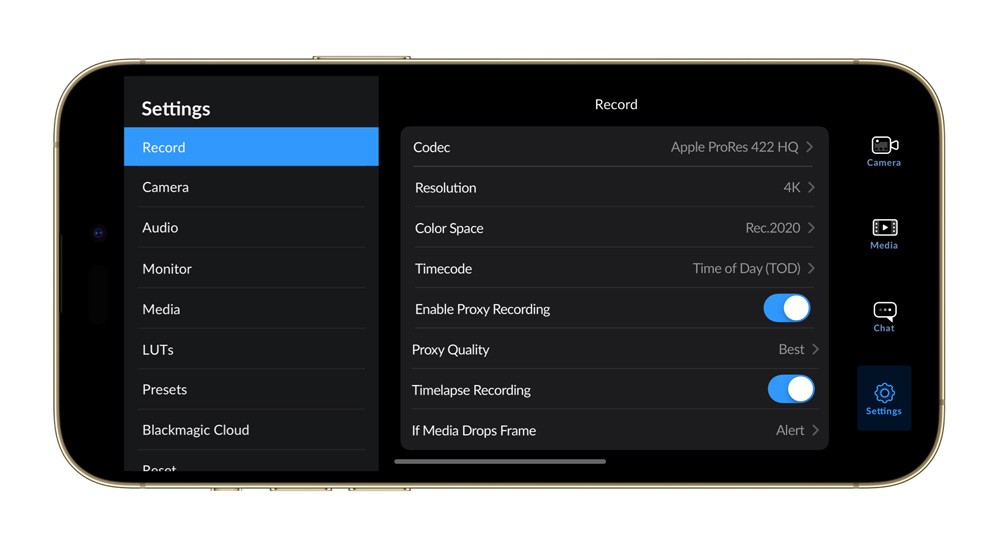Blackmagic Design released Blackmagic Camera, which adds iPhone digital film camera controls. Based on Blackmagic Design's award-winning digital film cameras' operating system, these professional features provide iPhone content creators the same tools as feature films, television, and documentaries. Blackmagic Cloud lets creators instantaneously exchange media with editors and colorists worldwide. Free Blackmagic Camera is now in the Apple App Store.

Blackmagic Camera leverages iPhone power with digital film camera controls and operating systems. Customer can now build Hollywood feature film cinematic "look." The UI is as simple as Blackmagic Design's award-winning cameras. So it's like a professional digital film camera. This lets users change frame rate, shutter angle, white balance, and ISO with one tap. Record 4K 10-bit Apple ProRes files directly to Blackmagic Cloud. Recording to Blackmagic Cloud Storage lets DaVinci Resolve users work simultaneously with editors worldwide.
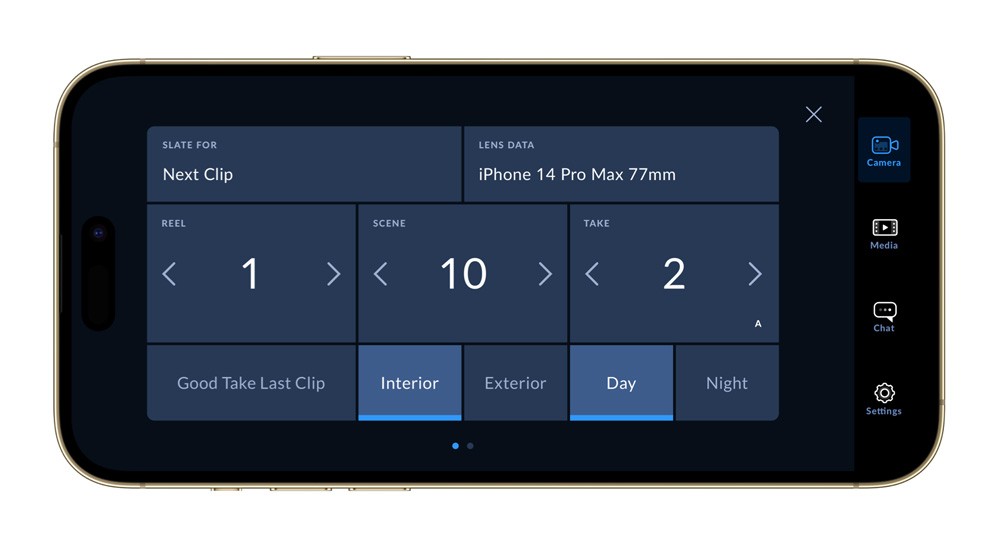
Blackmagic Camera offers all the controls Customers need to rapidly set up and shoot. Customers may tap any item to alter settings without navigating through complicated menus because everything is interactive. The HUD displays status, record, histogram, focus peaking, levels, frame recommendations, and more. Swipe up or down to hide the HUD. Customers can tap the screen to focus autofocus. If they wish to shoot unobtrusively, clients can shoot 16:9 while holding the phone vertically. Tabs for media management include Blackmagic Cloud uploading, chat, and advanced menus.
The HUD controls the most critical camera controls, including lens selection, frame rate, shutter angle, timecode, ISO, white balance, tint, histogram, and audio levels. Customers can modify exposure and audio levels by tapping the ISO indication or audio meters. All items are interactive, so clients can alter their settings instantly without having to dig through extensive menus. Customers can swipe up or down to clear the heads-up display and see the full screen.
The settings page powers the phone's camera with quick access to complex settings like monitoring, audio, camera configuration, recording, and more. The record tab controls video resolution and format, including Apple ProRes or space-efficient H.264 and H.265. Customers can also adjust lens correction and anamorphic de-squeeze. VU or PPM audio meters, AAC, IEEE Float, and PCM are professional audio alternatives. Customers can add external mics. Zebra settings, focus help, frame guides, and more are also included in Blackmagic Camera. Or use 3D LUTs to imitate cinematic aesthetics.
Blackmagic Camera's chat workspace lets Blackmagic Cloud project members discuss shots and brainstorm without leaving the program. Enter Blackmagic Cloud, choose the project customers are working on, and type a message. Customers can instantly mail editors, assistants, colorists, or VFX artists about shot selection or project updates. Their message is visible to all project members and respondable promptly. All this means clients may communicate with project members without leaving the app and missing a crucial shot.
The Blackmagic Camera media tab lets users browse or scrub clips, search and sort, and check upload status. Customers can link photographs and select clips for Blackmagic Cloud upload. The Media button in Blackmagic Camera's all clips folder displays thumbnails for each clip clients have stored. Customers can save media to the phone's files folder, transmit it to Blackmagic Cloud Storage, or manually upload clips to a project library. Users can sync Blackmagic Camera media directly into DaVinci Resolve to edit and color grade.
Blackmagic Camera makes media management easy with three options based on location and mobile data coverage. Customers can record and transfer clips to their phones and computers. This frees up phone storage and lets users share data globally. Users can log into Blackmagic Cloud and choose a DaVinci Resolve project before recording. The media will automatically upload and sync to all project members after each recording. Blackmagic Camera's manual mode lets users record to their phone and choose which clips to upload to Blackmagic Cloud when they have a network connection.
Customers can access Blackmagic Cloud with a Blackmagic ID. Easy and free. Tap Blackmagic Cloud under the media tab to register on their website. Customers can log in and set up their project library after creating a Blackmagic ID. Cloud Storage upload projects are created here. Select Blackmagic Camera to sync directly to Cloud Storage from the app after creating a project library. Share the project with others with their Blackmagic ID and quickly collaborate with editors and colorists worldwide.
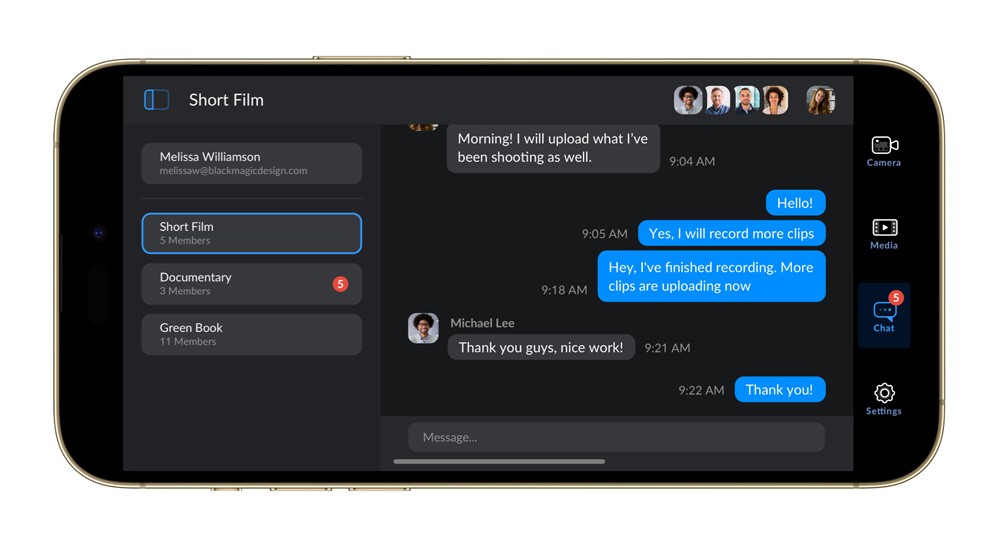
Blackmagic Camera users can instantly submit their video as a proxy file, followed by the camera originals, to Blackmagic Cloud Storage. These will immediately sync with project members worldwide. Customers may start editing rapidly with their proxies, speeding up process. Multiple cameras in different places can add media to the project, which Blackmagic Cloud syncs to other project participants. Everyone can use proxy media, and colorists and finishers can download and produce high-res camera originals. Collaboration is fast, easy, and automatic.