Do I Lose My Projects If I Uninstall DaVinci Resolve Free?
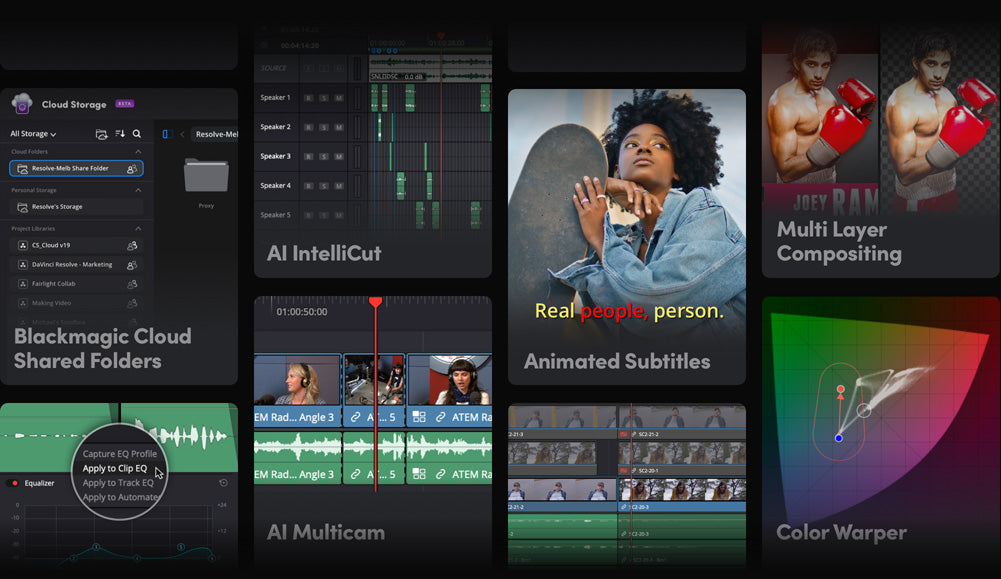
Do I Lose My Project If I Uninstall DaVinci Resolve Free?
If you’ve been using DaVinci Resolve Free and are thinking about reinstalling it or upgrading to the Studio version, you’re not alone. We receive quite a few inquiries from customers asking whether uninstalling Resolve will erase their editing projects. It’s an important question, especially when you’ve put hours into timelines, color grades, and media organization.
👉 Buy Blackmagic Design DaVinci Resolve Studio Activation Key
The good news? Uninstalling DaVinci Resolve Free does not delete your projects.
Why Your Projects Are Safe
DaVinci Resolve saves your work inside a project database, which is stored separately from the application itself. When you uninstall Resolve, only the program is removed, your project database stays on the computer.
So after you reinstall the Free version or upgrade to the Studio version, all your projects reappear exactly as you left them. Your edits, timelines, Fusion work, and color grades remain untouched.
When Projects Could Be Lost
Even though uninstalling normally doesn’t affect your work, there are a few situations where projects can disappear:
- Accidentally deleting Resolve’s project folder: some users manually delete folders while cleaning up their computer.
- Using an external drive for the database: if the drive is unplugged, reformatted, or damaged, your projects won’t load.
- Using aggressive system cleaners: certain cleanup tools may remove important Resolve-related folders.
Two Quick Ways to Protect Your Projects
Even though your work is usually safe, every editor should take a minute to back up their projects before uninstalling or upgrading.
1. Export a Backup (.drp File)
In DaVinci Resolve, open your Project Manager, right-click a project, and choose Export Project. This creates a small .drp backup file you can save anywhere, an external drive, NAS, or cloud storage.
2. Copy Your Resolve Project Folder
On both Windows and macOS, you can simply duplicate the project database folder and save it to an external drive or cloud storage. If anything ever happens, you can restore it later.
Upgrading from Free to Studio? Your Projects Stay.
Hundreds of our customers have asked whether switching from DaVinci Resolve Free to Studio will erase their work. The good news is reassuring: your projects stay exactly the same when you upgrade.
You can uninstall the Free version, install Studio, launch Resolve, and your full project list will still be there, as long as you haven’t deleted the project database.
If you’re ready to upgrade, you can get the official activation key here:
👉 Buy Blackmagic Design DaVinci Resolve Studio Activation Key
Final Thoughts
Project loss is a common concern, and we understand why. Whether you are reinstalling DaVinci Resolve or upgrading from Free to Studio, rest assured: your projects don’t disappear during an uninstall.
Just avoid deleting Resolve’s project folder, and make a quick backup for peace of mind. If you need help upgrading or have questions about your setup, feel free to reach out — we’re here to help you keep your workflow running smoothly.
-
Posted in
DaVinci Resolve, DaVinci Resolve Studio






















