Grass Valley EDIUS 11 Announced
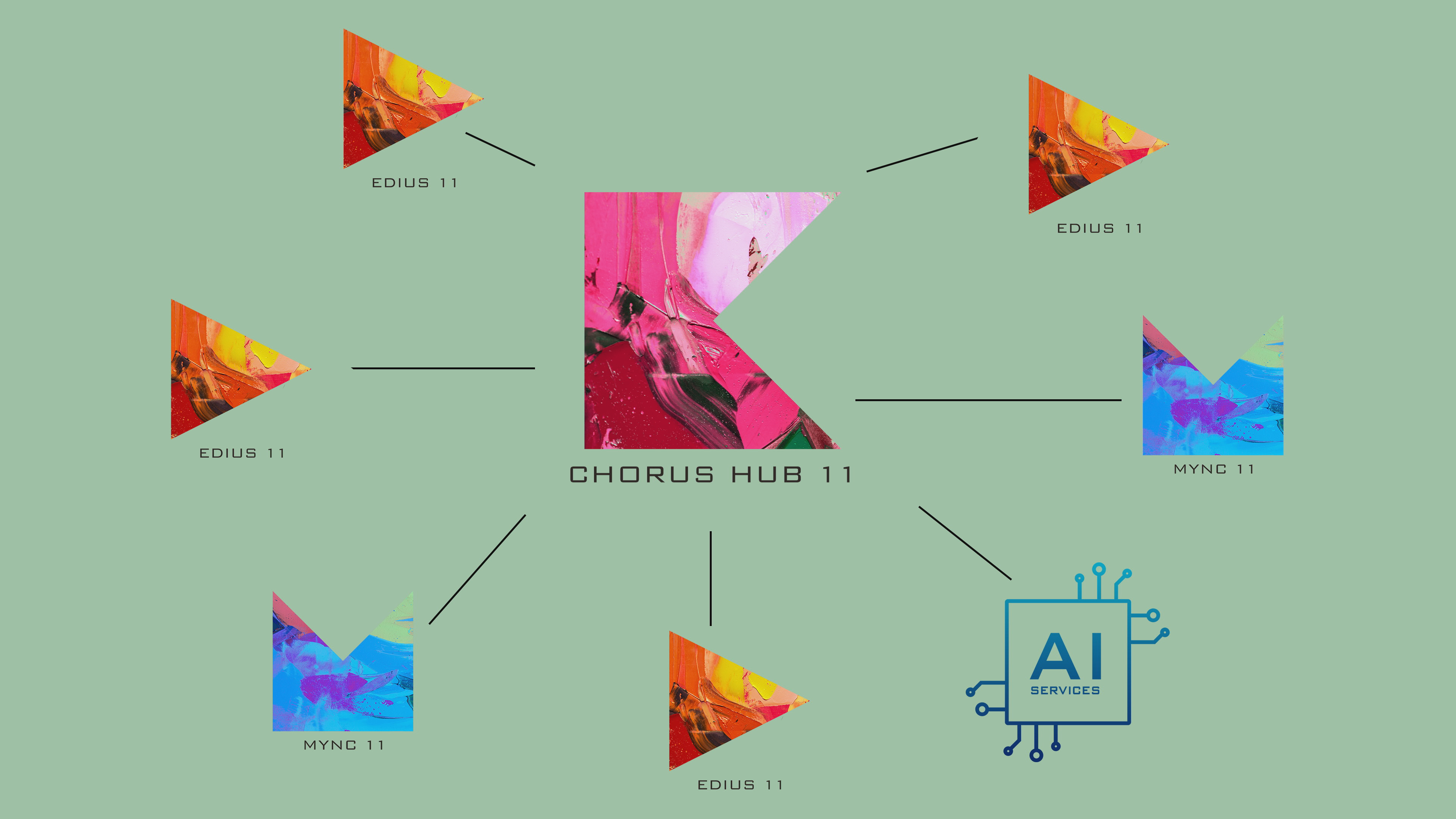
September 14, 2023, Montreal, Canada The release of EDIUS® 11 will be unveiled by Grass Valley® at IBC 2023 in stand 9-A01. The new features in EDIUS 11 make video editing more effective and expressive. Along with managing EDIUS projects, sequences, and clips, it also includes the Mync® 11 media player, organizer, and uploader. Grass Valley is launching the Chorus Hub 11 Server system, with an upgrade path available for current non-educational users, to enable group collaboration of EDIUS projects and source clips between multiple EDIUS clients.
According to Katsushi Takeuchi, VP & GM Editing Systems for Grass Valley, "This latest version of EDIUS revolutionizes next-generation creatives with its advanced Chorus Hub architecture." "In addition to advanced video production with a variety of new functions, the user experience has been enhanced to enable more user-friendly and comfortable operation. EDIUS is well-positioned for craft editors both now and in the future thanks to the addition of the Chorus Hub 11 Server and robust integration with Mync 11.
The most recent version of EDIUS, version 11, is the ideal editing system used by broadcast facilities, news organizations, corporate productions, independent filmmakers, video creators, and video enthusiasts. Functionality enhancements include support for the most recent video formats, an updated graphics plugin pack, new video/audio effects, and audio editing tools, as well as an update to the adjustment clip function for effective editing and a native OFX plug-in bridge. For the needs of broadcast stations, a special version of EDIUS 11 called "Broadcast" has been developed.
Advanced content management tools and a new user interface for video production are both offered by Mync 11. Compared to Grass Valley EDIUS or other comparable NLEs, Mync has a more user-friendly interface and is intended for digital photographers, web content creators, and beginners to video editing. With EDIUS 11, Mync 11 is a free bonus.
The technology called the Chorus Hub 11 Server was created to streamline the filmmaking process. It acts as a bridge to additional cutting-edge services with the theme "It's time to create." The hub for group editing is the Chorus Hub 11 Server, which links numerous EDIUS 11, Mync 11, and the Render Engine terminal. All EDIUS clients receive updates as new materials and information are added to a project, giving them the most recent information available. Thus, different editors can work on different sequences within the same project while still working on it as a whole. It is possible to install the EDIUS 11 clients and Chorus Hub 11 Server on-premises or in the cloud. Cloud analysis services like voice-to-text conversion and automatic video and photo tagging can be made available by integrating the Software Development Kit (SDK) for Chorus Hub.
There are numerous configurations for EDIUS 11. EDIUS 11 Pro is available in four different configurations: the standard configuration, EDIUS 11 Pro Education, EDIUS 11 Workgroup, which offers improved connectivity options, and EDIUS 11 Broadcast, which is created especially for broadcast stations. All non-educational EDIUS 2 through EDIUS X and EDIUS Neo configurations are eligible for upgrades to all professional EDIUS 11 configurations. There will also be a free upgrade for those who buy EDIUS X between September 15 and October 31, 2023.
What's new in EDIUS 11?
- Glitch effects: Spice up your projects with the new ready-to-use glitch effects. Simply add them to videos, animations, logos, graphics, and titles.
- Animated icons: To help you quickly find the optimal effect, EDIUS 11 now shows all transitions with an animated icon.
- Auto color correction: A new intelligent filter – based on human perception – automatically optimizes your video footage, even with challenging material.
- AI noise elimination: Utilizing AI based voice recognition, EDIUS 11 now allows you to eliminate even extreme noise better than ever before.
- New Audio Editor: To further optimize audio, EDIUS 11 includes a professional Multitrack Audio Editor for analyzing, restoring, and mastering audio.
- Speech to Text: The new Audio Editor also includes a Captions Editor which allows an AI based speech to text workflow. In EDIUS 11 you can use the created captions as markers or subtitles.
- New Titler: The new integrated, fast, and powerful Titler allows you, amongst others, to burn subtitles into your video. You can easily change the style of the subtitle by choosing from different designs.
- Quick project start: Easily start up an EDIUS 11 project that automatically matches the clip settings.
- Social media project and export presets: Use presets in horizontal, vertical, and square formats for various social media platforms.
- Adjustment clip: Save time by using adjustment clips when applying effects to multiple clips.
- OFX Plug-in native support: Enjoy a new world of possibilities with the native OFX plug-in support. Integrate even more effects and filters and work more efficiently.
- Mync 11 Tab in EDIUS: EDIUS includes Mync, a comfortable and powerful tool to help you manage your media files and quickly prepare your footage for editing. Set In and Out points, add markers, tags and comments and point out clips by changing their color and rating. The new EDIUS 11 Mync Tab puts all these tools and assets at your fingertips directly in EDIUS.
- Chorus Hub collaboration: The optional Chorus Hub server enables EDIUS 11 editors to collaborate with others. More information…
- AI services: Thanks to its open structure, you can integrate 3rd party AI services into EDIUS 11. Functions like quality control, scene description and face detection allow you to tailor your EDIUS workflow.
- GPU hardware support: EDIUS 11 offers extended GPU decoding and support for the latest PC hardware.
- 3rd party hardware support update: EDIUS 11 comes with support for the latest I/O hardware from AJA and Blackmagic.
- Latest Format support: No other editor natively supports such a vast variety of formats and codecs as EDIUS 11. With EDIUS 11 you will always be able to use the latest cameras, drones, smartphones and more.
- Sony XAVC H support: The latest codec from the new Sony camera “Burano” is already supported in EDIUS 11.
- HEIF Image support: EDIUS 11 also supports “High Efficiency Image File” HEIF Format used by a growing number of smartphones.
-
Mync 11 media management software is included in EDIUS 11. New features are:
- Extended clip management features: Mync 11 offers an enhanced clip management to quickly prepare your footage for editing.
- EDIUS Project and Sequence management: Manage not only your media files, but also your EDIUS projects and sequences in Mync 11.
- Transcode (Preset base): You can now convert media files into new file formats. Mync comes with a selection of presets for the most popular media file formats.
- Job Monitor: Use the job monitor to watch the background jobs not only of EDIUS but also Mync, for example when transcoding or exporting media.
- In the future, Mync 11 will also support storyboard editing, search for duplicate files and offline clips, verify copy, hide clips and more…
-
EDIUS 11 is bundled with the following great new modules for optimizing audio, title creation and video effects. The regular retail price for these modules alone is more than US$700. With EDIUS 11, you get all these great solutions for free as part of the EDIUS 11 package:
- Audio Filter Plug-in Pack: Acon Digital EE for EDIUS 11
- Audio and Captions Editor: Acon Digital Acoustica EDIUS Edition 7.5
- Titler Plug-in Pack: VisTitle Express for EDIUS 11
- Video Transition and Filter Plug-in Pack: ProDAD Vitascene V5 EDIUS Edition
During the product-cycle of EDIUS 11.xx new features and updates will continuously be made available to users free of charge.






















