Product Inquiry Form
Description
Product Overview
The Blackmagic Design HyperDeck Studio HD Plus features a 6G-SDI that allows you to record/playback ProRes up to Ultra HD 30fp and includes two 6G-SDI outputs that allow fill and key playback up to 1080p60. The Plus model has one 6G-SDI input, one HDMI 2.0 input, two 6G-SDI outputs, and one HDMI 2.0 output. This device may be used in a broadcast setting since it has a loop-through output and a 3G-SDI monitor output, as well as reference and timecode in/out.
There is an HDMI input and a dedicated 3G-SDI monitoring output with overlays. Any button pushed on the front panel is sent to a dedicated RS-422 remote output and the DC power is now a broadcast style XLR connector. The front panel is also upgraded with better transport control buttons, a headphone socket, and a built-in speaker.
HyperDeck Studio HD Plus Features:
- Built-in color LCD with deck status.
- Dual media card slots allow non-stop recording.
- Records standard H.264/5, ProRes, and DNx files.
- Supports latest broadcast technology connections.
- USB looks like a webcam allowing support for all video software.
- Advanced HDR support into recorded files.
- Professional multi-channel digital audio.
- Built-in timecode and sync generators for ISO recording.
- Localized for 11 popular languages.
- Supports all popular editing and VFX software.
- Compact models only 1/3rd of a rack unit wide.
LCD Display in Bright Color
The HyperDeck Studio has a search dial for a jog, shuttle, and scroll, as well as standard deck-style transit controls. The tiny LCD displays timecode and transport information, as well as a full-color thumbnail representation of the currently recorded or played back clip. It also shows the recording status of each card, as well as video format, frame rate information, and audio levels, all on the same screen! The LCD has video monitoring as well as audio level meters that may be set to either scientifically accurate VU or PPM ballistics. HyperDeck Studio is very fast to use and understand because to the mix of familiar VTR style controls and the built-in LCD screen.
Supports UHS-I & UHS-II SD Cards
All HyperDeck Studio versions can record to standard SD and UHS-II cards, eliminating the need for costly specialized media. When utilizing H.264, the files are so tiny that even on low-cost cards, you may get quite long recordings. Furthermore, you may record to external USB drives! On a 1 TB card, you can record up to 58 hours in 2160p60 Ultra HD or 157 hours in H.264 in 1080p59.94 with H.265. On a single 1 TB card, that's nearly 6 days of HD recording.
Files in ProRes, DNx, H.264, and H.265
HyperDeck supports the most widely used codecs nowadays! DNx and ProRes file formats are included in all models. When recording in NTSC, PAL, 720p, 1080p, and real 1080i interlaced formats, all models support H.264 in quality levels up to full 10 bit 4:2:2. Additionally, when uploading files to YouTube, you have the option of using uncompressed PCM audio or even AAC audio. ExFAT and HFS+ disk formats are supported on all versions, as well as long-duration single-file recordings.
Nonstop recording with dual slots
Dual media slots are standard on all HyperDeck Studio versions, allowing for continuous recording. When the recording card is full, the recording moves to the next card automatically. This is ideal for capturing long live events since you can "hot swap" a full card for an empty card while the recording in the other slot continues! Each slot includes a status indicator that indicates which card is in use: red for recording and green for playback. In addition, all models now have the ability to record very large files to a single file for simple file transfer. Each card slot in the HyperDeck Studio is made up of an independent PCB assembly that may be changed if it becomes worn out due to heavy use.
External USB-C Media Disks for Recording
If you need to record to other types of media, you may use the USB-C extension connector to connect an external flash drive. Because USB-C flash drives can be physically bigger than an SD card or SSD, they have an infinite capacity. Furthermore, you may record to a disk array that will be used for editing, eliminating the need to waste time copying data before beginning post-production. Simply connect the disk to a computer and begin editing right away! You can also use a Blackmagic MultiDock 10G, which has four independent SSD media slots, to make the HyperDeck Studio Mini and Plus versions compatible with SSD media. On the built-in LCD, there are also options for controlling external drives.
Animation Fill and Key Outputs
The two independent SDI fill and key outputs on the HyperDeck Studio Plus and Pro versions can play ProRes 4444 HD files. Because the ProRes 4444 file's alpha channel is immediately transformed to the key SDI output for realtime keying in a live production switcher, HyperDeck Studio may be used as a graphics clip player for broadcast animation! In addition, the HyperDeck Studio 4K Pro model includes Ultra HD fill and key playback! Consider using key channel outputs to run animated bottom third titles and stingers for very clean multi-layered titles. Additionally, switchers like the Blackmagic Design ATEM models link to HyperDeck Studio via Ethernet to initiate transition-synchronized playback.
Specifications
Blackmagic Design HyperDeck Studio HD Plus Specifications
Reviews
What's included
Included on Blackmagic Design HyperDeck Studio HD Plus
| Product Specifications | |
|---|---|
Video Inputs |
|
Audio Inputs |
|
Video Outputs |
|
Audio Outputs |
|
Video Standards |
|
Product Specific Misc Product Specs
|
|
Recording |
|
Device Control |
RS-422
|
Network |
|
Computer Interface |
|
Supported Codecs |
|
Operating Systems |
Mac OS and Windows
|
| Power Specifications | |
Power I/O |
|
Connection Diagram |
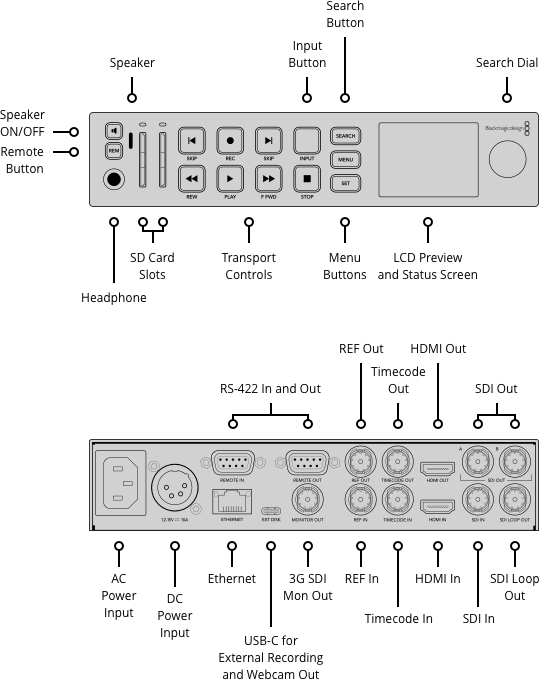 |
| Physical / Environmental Specifications | |
Dimension |
|
Environment |
|
Warranty |
|
UPC / GTIN |
9338716007121
|
























